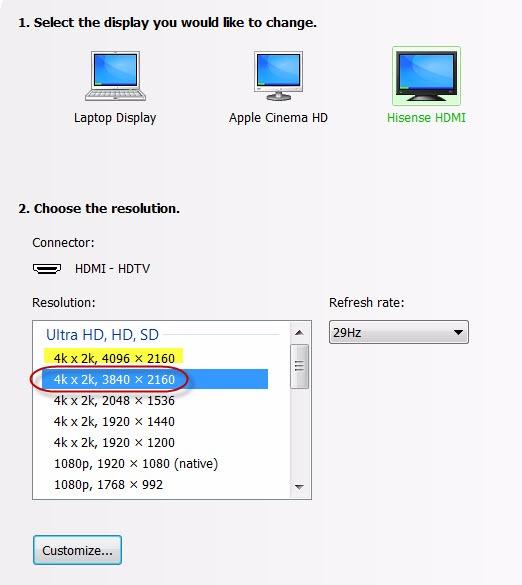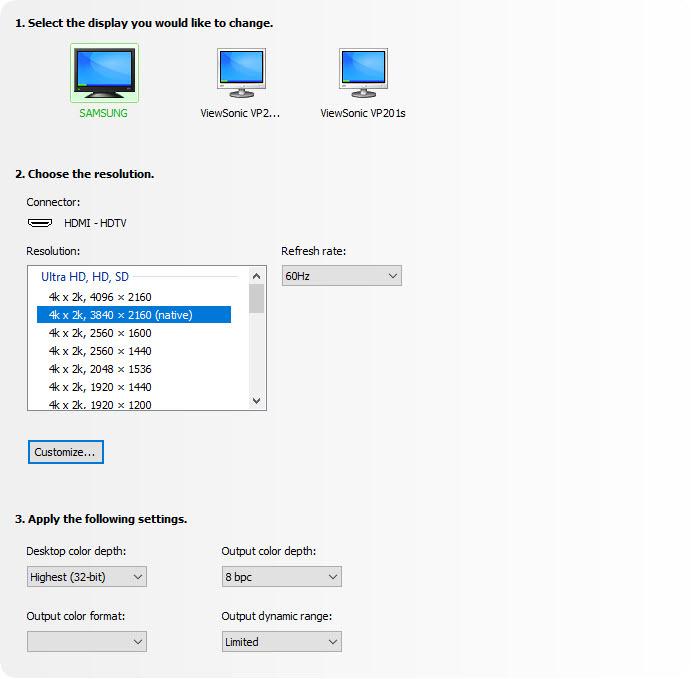Adaptador USB-C a HDMI 2.1 HDR 8K
Combina bien con
ENVÍO EL MISMO DÍA. Haga su pedido antes de las 11 a. m. (EST)
Envío gratuito en pedidos superiores a $50
Apoyo técnico
Devolución en 30 días
Garantía de 1 año

Adaptador USB-C a HDMI 2.1 HDR 8K
Detalles del producto
Descripción
Descripción general :
El adaptador UPTab USB C 3.2 (también conocido como Tipo-C) a HDMI 2.1 permite conectar tu ordenador compatible con USB-C y Thunderbolt 3/4 a una pantalla UltraHD 8K/4K mediante un puerto HDMI 2.1 de ultraalta definición. Este adaptador es ideal para quienes se dedican a la informática, los videojuegos o los gráficos de alto nivel, ya que ofrece el máximo rendimiento disponible. Con una velocidad de transmisión HDMI 2.1 de hasta 48 Gbps, el adaptador USB-C a HDMI 2.1 es ideal para disfrutar de vídeo 8K con una velocidad de fotogramas fluida de 60 Hz y HDR. El complemento perfecto para todos los MacBook, MacBook Pro/Air/iPad Pro, iMac y el nuevo Mac Mini M4 de Apple.
Conecte el extremo USB-C del conector a su computadora y conecte el cable HDMI 2.1 existente desde la pantalla al otro extremo del adaptador (el cable HDMI se vende por separado). El adaptador convierte la señal gráfica USB-C en una señal HDMI con una resolución de hasta UHD 8K de 7860x4320 a 60 Hz. Compatible con el formato de color 4:4:4. El adaptador permite un color RGB real sin la degradación visual del color que se produce en otros formatos de color que utilizan submuestreo. Si necesita audio, el adaptador USB-C también transmite audio de hasta 8 canales para una experiencia de audio y video inmersiva.
Reflejos:
- Ideal para jugadores y otros que requieren informática de alto nivel.
- Admite formato de color 4:4:4 con colores RGB claros
- Audio de hasta 8 canales
- HDMI 2.1 en todo momento hasta 48 Gbps
- Diseño pequeño y portátil
- Cable multiblindado con cuerpo de aluminio
- Convierte la señal de video DisplayPort hasta UHD 8K 7680×4320 a 60 Hz o 4K 4096x2160 a 120 Hz, incluido 1440p a 120 Hz
Especificaciones técnicas :
- Entrada: USB-C (Tipo C)
- Admite 1/2/4 carriles de entrada hasta HBR3 (8,1 Gbps)
- Ecualizador adaptativo de alto rendimiento incorporado
- Admite canal AUX de 1 MHz
- Admite DSC v1.2a y es compatible con versiones anteriores
- Admite decodificador DSC y modo de paso directo
- Admite resolución/sincronización máxima de hasta 8K a 60p/4K a 120 Hz
- Admite CEC a través del canal AUX
- Admite formato de audio LPCM con una frecuencia de muestreo de audio máxima de hasta 8 canales a 192 KHz
- Admite formato de audio HBR de hasta 2 canales a 768 KHz
- Admite formato de audio 3D de hasta 16 canales a 96 KHz
- Autoalimentado, no requiere alimentación externa
- Salida: HDMI 2.1 hembra; se requiere un cable HDMI 2.1 de ultra alta velocidad ( se vende por separado )
- Admite una resolución/sincronización máxima de hasta 8K a 60p/4K a 120 Hz con DSC
- Transmisor compatible con HDMI 2.1, velocidad de datos hasta modo FRL hasta 12 Gbps por canal y modo TMDS hasta 6 Gbps.
- Formatos de codificación LPCM y audio comprimido
- Admite formato de audio LPCM con una frecuencia de muestreo de audio máxima de hasta 8 canales a 192 KHz
- Admite formato de audio HBR de hasta 2 canales a 768 KHz
- Admite formato de audio 3D de hasta 16 canales a 96 KHz. Compatible con DSC v1.2a y compatible con versiones anteriores.
- Admite el modo de paso DSC
- Manejo de transmisiones de audio
- Cable multiblindado
- Carcasa de aluminio
- Entrada: USB-C o Thunderbolt 3/4/5 (también conocido como USB Tipo-C)
- Salida: HDMI hembra; se requiere un cable HDMI 2.1 (se vende por separado)
- Solo puede convertir la señal de USB-C a HDMI. No es un adaptador bidireccional.
Si tiene alguna pregunta, no dude en contactarnos. Le responderemos lo antes posible, en un plazo de 24 horas entre semana.
-
Información de envío
Procesamos y enviamos la mayoría de los pedidos el mismo día. Los plazos de entrega varían según el método de envío seleccionado al finalizar la compra. Asegúrate de que tu dirección de envío sea correcta para evitar retrasos.
-
Atención al cliente
¡Nuestro equipo está aquí para ayudarte! Si tienes alguna pregunta o necesitas ayuda, contáctanos por correo electrónico o a través de nuestro formulario de contacto. Nos pondremos en contacto contigo lo antes posible.
-
Preguntas frecuentes
¿Cuándo se enviará mi pedido?
La mayoría de los pedidos se procesan y envían el mismo día. El tiempo de entrega depende de la opción de envío seleccionada al finalizar la compra.
¿Cuál es su política de devolución?
Los artículos pueden devolverse dentro de los 30 días en el embalaje original con todos los accesorios incluidos. -
Contáctenos
¿Tienes preguntas o necesitas ayuda? Estamos aquí para ayudarte.
Servicio al cliente disponible de lunes a viernes de 9 a. m. a 5 p. m. (EST)
Correo electrónico: cs@uptab.com
Teléfono: 1 (877) 333-1505
O utilice nuestro formulario de contacto : le responderemos a la brevedad.